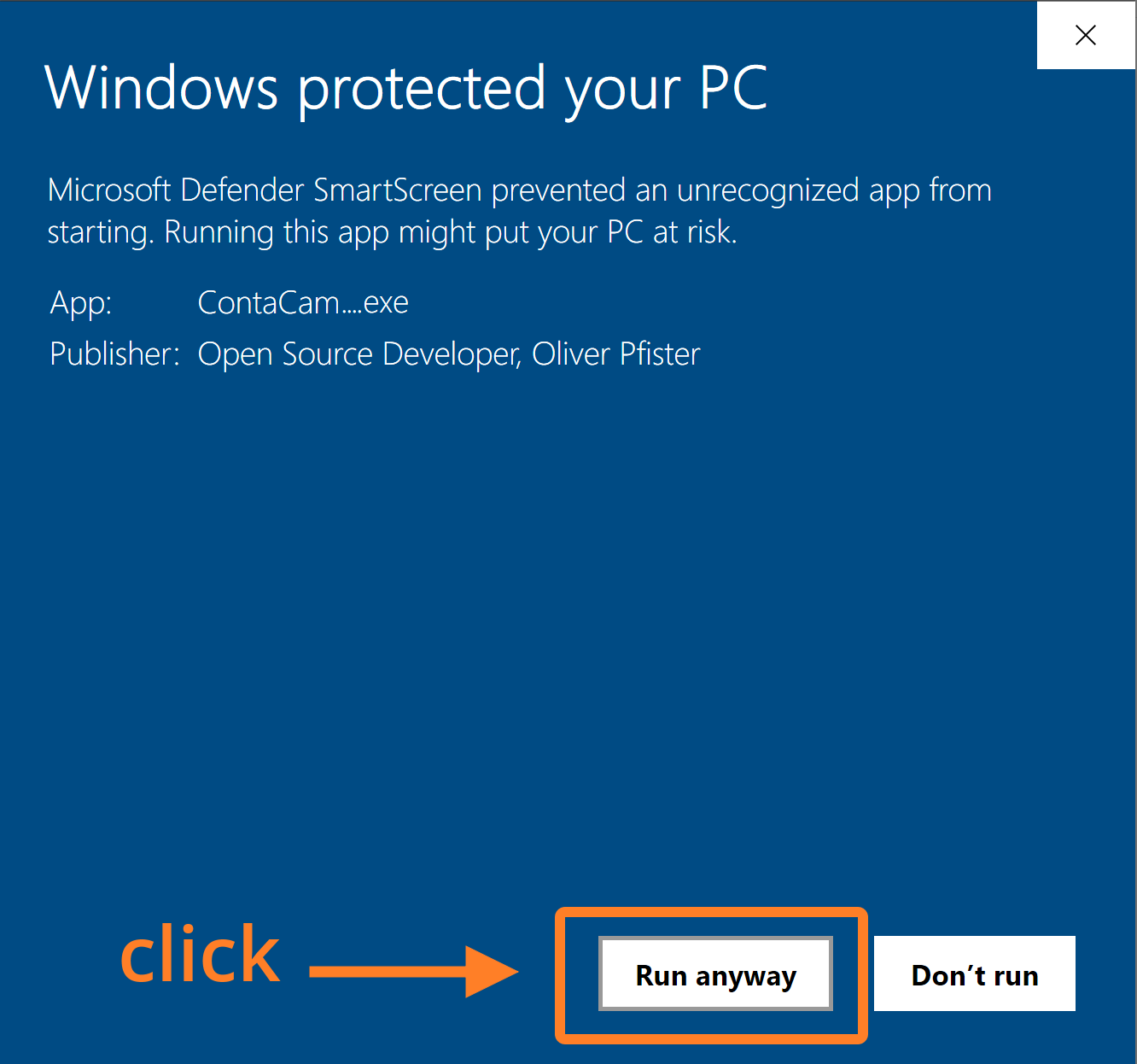When downloading and running our software you might experience some difficulties because of the Microsoft SmartScreen which tries to prevent the user from installing malicious software. SmartScreen declares all executables as potentially dangerous until they have built up a reputation with Microsoft.
A. Download
- Click the three dots and choose Keep:
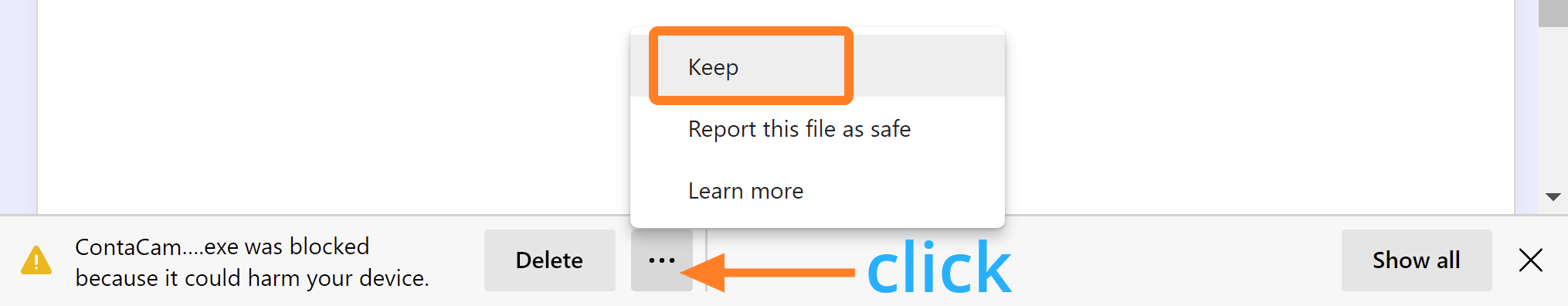
- Click Show more and choose Keep anyway:
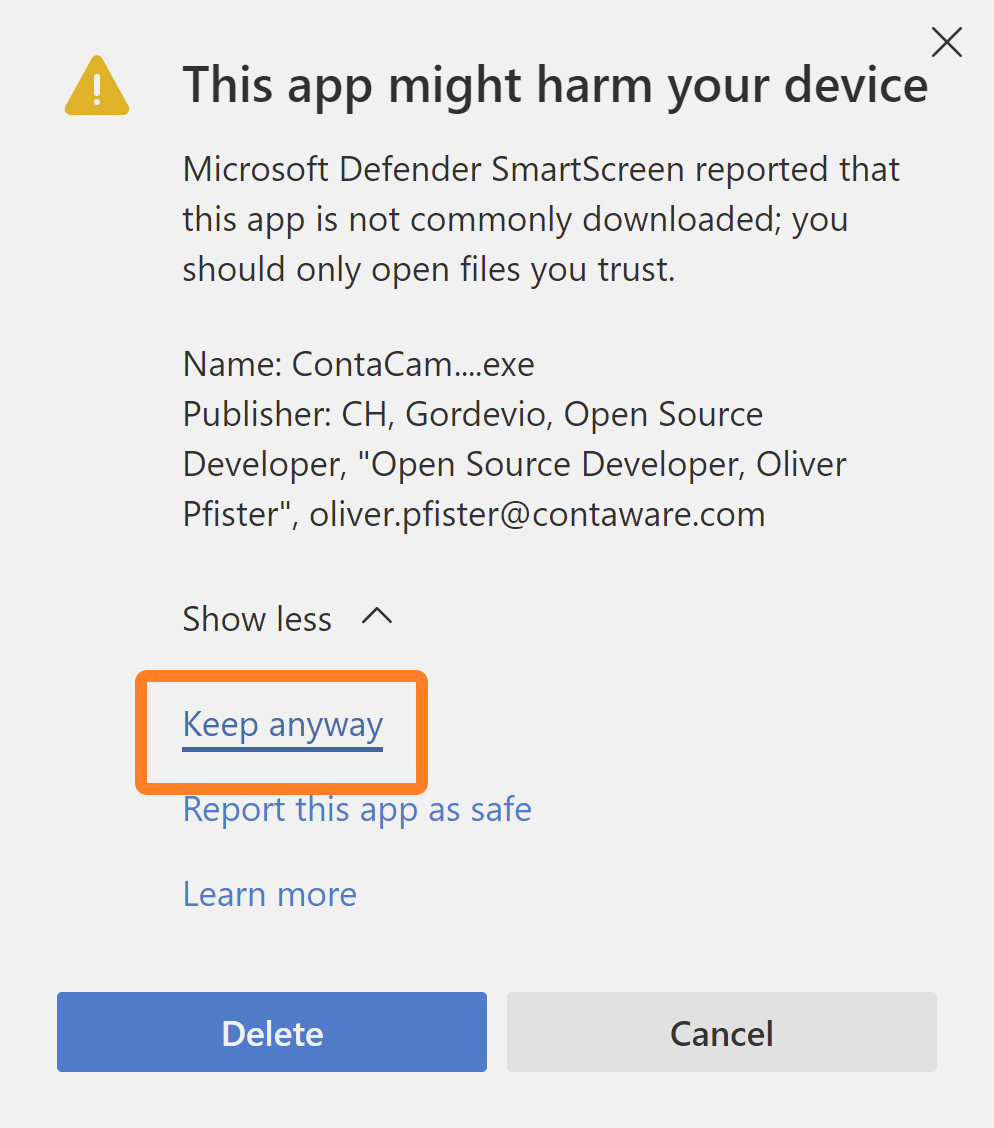
B. Run installer / executable
- Click More info:

- Press Run anyway: