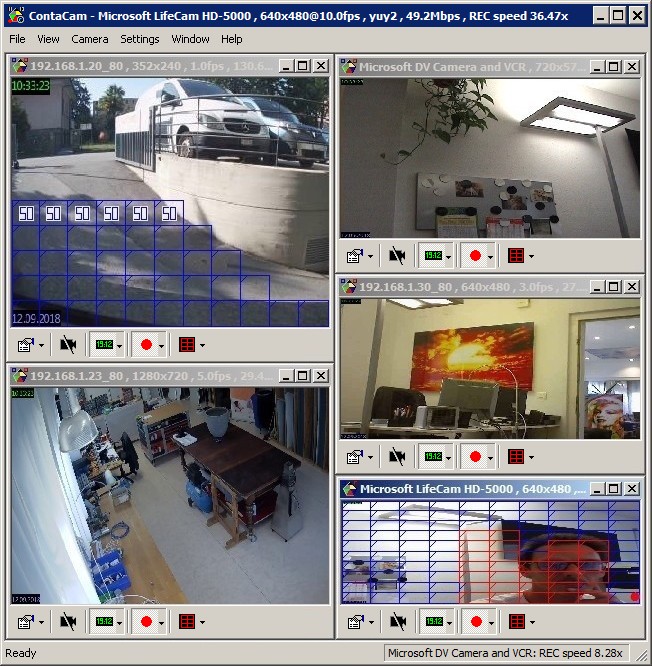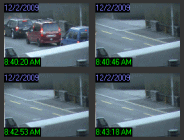This Video Surveillance and Live Webcam software for Windows is extremely easy on system resources, and does not contain unnecessary bloat. It is fast, light, and versatile enough to meet all your security needs while still being very user friendly and able to run on even the most moderate systems.
Only three easy steps are necessary to setup a camera:
- Through the Camera menu connect to your device, make sure it is supported
- Enter a friendly camera name, choose the web appearance & language
- Configure how long to keep the files on your hard disk
Start right now to explore the Camera Basic Settings. For the experts there are dozens of additional configuration options, check these screenshots.
With Version 9.9.25 (March 10th 2025)

- This is a stable release, download it from here
- Japanese translation (thanks to coolvitto)
- When the available harddisk space becomes low, delete the oldest recordings from all cameras equally
- Fixed Apache not starting for UNC DocRoot paths
- Updated internal web server to Apache 2.4.63 and PHP 8.2.27
- See the full ChangeLog
Features
- Supported from Windows 7 up to Windows 11
- The program is available in the following languages: English, Chinese, French, German, Italian, Japanese, Portuguese, Russian and Spanish
- CCTV security surveillance with motion detection recording
- Motion detection events presented as animated thumbnails in web browser, check the street demo and the home demo
- Motion detection actions like sending email with attached movement file or running any external program
- Daily summary video creation option
- Manual records and snapshots (video game captures, movie recording, ...)
- Integrated web server with password protection
- Supported are Webcams, WDM, DV devices and Network / IP cameras (streaming with RTSP / H.264 / H.265 or MJPEG)
- Integrated with Plate Recognizer for license plate recognition. See instructions on how to set up ANPR on ContaCam
- Do person detection with DeepStack following this external guide
- Remote watching by enabling port forwarding or using a Cloud Client (Dropbox, ...)
- Unlimited parallel cameras setup
- Re-stream a video source through the web server, see this FAQ entry
- Can be started as a Windows Service to keep running and recording even if not logged in
- Audio support for USB webcams, capture cards and rtsp ip cameras
- For PAD file click here