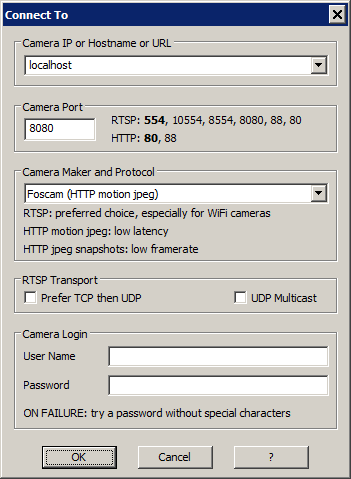ContaCam only supports the RTSP protocol, but with the aid of VLC it's possible to connect to any public live feed.
1. Issue the following VLC command by adapting the path to vlc.exe and changing liveurl (for example a youtube live stream):
vlc.exe --repeat "liveurl" --sout "#transcode{vcodec=mjpg,scale=auto,width=1280,height=720,acodec=none}:standard{access=http{mime=multipart/x-mixed-replace;boundary=7b3cc56e5f51db803f790dad720ed50a},mux=mpjpeg,dst=:8080/videostream.cgi}"
--repeat: retry connecting when source feed is lost
width and height: always provide a width and a height, best if you choose the native size
boundary: do not change the boundary string, it's hardcoded inside the VLC mpjpeg muxer!
dst: set the port used in ContaCam to connect to the generated mjpeg stream
2. In ContaCam's Camera - Network / IP Camera dialog enter: